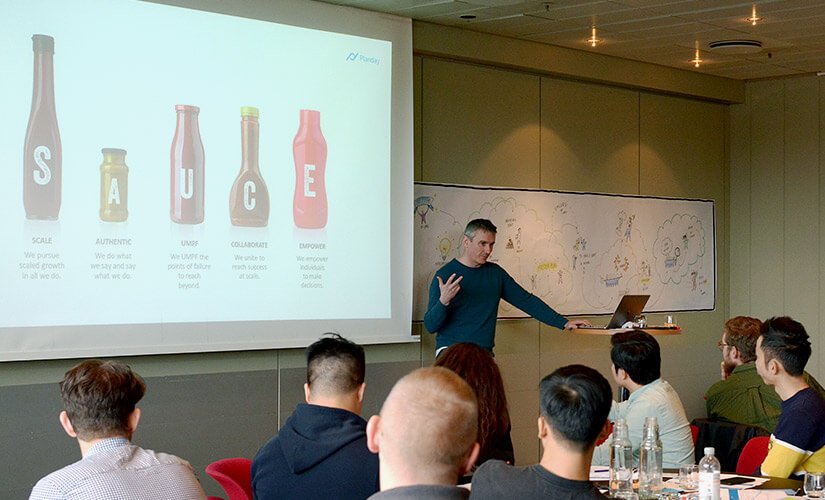Article
5 min read
The best internal communication tools for your organisation
Dom Hopkinson
Jul 6, 2020
Chapters
The best internal communication tools for your organisation
Can you believe the Apple iPhone has only been around for 13 years (debuted in 2007)? Think of how much the world has changed in those 13 years.
The first iPhone did not have half the features it does now. Nor was it as essential to almost every part of life as it is now. The phone adapted to the world around it and is constantly trying to reinvent itself to remain relevant.
Imagine if they tried to release the same version of the first iPhone today.
Not only has the iPhone (and all other phones) changed dramatically in 13 years, but the idea of workplace communication has changed dramatically as well. We still have the “old” ways of communication, like email and a normal desk phone, but let’s use the iPhone example and apply it to the workplace.
Are you using the same communication tools in the workplace today that you used in 2007 without any others? If you are, you should be concerned.
Using the “old” ways of communication is not necessarily bad. But when we *only* use the old ways that we are holding ourselves, our teams, and our organisations back from reaching our full potential.
Why do internal communication tools make for a more effective business?
We need to use more methods of communication because today’s workplace is not the same as it was 13 years ago.
- People are now working in multiple locations (sometimes in other branches, sometimes at home)
- People are working different shifts (whether you are open 8 hours, 24 hours, or somewhere in between – different people are working at different times)
- Projects have gotten more complex and involve more parts moving at faster speeds
You and your team need to be more digitally connected, able to collaborate instantly, and stay on task when there’s multiple projects, deadlines, and people involved.
In this blog, we will share 10 different internal communication tools to make sure your team is connected, collaborative, communicating, and focused on spending time and energy on the right tasks to deliver the best results.
1. Intranet
An Intranet is an organisation’s internal version of the internet. Organisations use the intranet as a quick way for its employees to access different resources. Intranets can be set up on private servers/VPNS, so they are only accessible to employees through a secured login process.
On an intranet, you could have…
- HR Documents for Employees/Managers
- Development Plans available to high performers
- Job Aids for Managers to make them more effective in their role
- Career Paths so employees can understand the options available to grow within the organisation
- Company-wide announcements (instead of being sent through email)
One of the major benefits of an intranet is it is completely customisable – you decide the functions, colour scheme, brand materials, and the exact way you want it to look and feel.
One thing to consider with an Intranet is it must be managed by someone in your organisation, typically the IT/IS department, so make sure they are involved in any conversations about using an intranet.
2. Messaging Platforms
Messaging Platforms allow people to communicate with each other instantly. Employees can check on status updates or ask a quick question instead of having another meeting or sending another email.
Examples of different Messaging Platforms are…
- Google Hangouts
- Microsoft Teams
- Slack
- Zoom
- And — of course — Planday!
Some of these can integrate with other programs for one seamless process. Slack, for example, can integrate easily with the file-sharing software Dropbox for easy access to project tasks and files.
3. Collaboration Tools
Collaboration Tools are useful for any organisation that has projects that involve multiple people and tasks happening at different times.
Instead of having a weekly meeting, you can use a collaboration tool to track your project’s progress, assign tasks, and identify barriers to completing projects on time and under budget.
Examples of different collaboration tools are…
- Asana
- G-Suite
- Planday
- Trello
Collaboration Tools can be used for tasks other than project tracking. Planday is a great example – it is an employee-scheduling software that simplifies workforce management for your leaders by letting them easily schedule employees. It also helps them understand where they have too many or not enough scheduled and adapt accordingly. If your organisation involves multiple shifts, a product like Planday will increase productivity and improve resources management by saving you time and energy.
4. Team-Building Tools
A team of strangers may achieve some positive results, but it will not come close to the results of a team who knows each other on a personal and professional level.
People work together more effectively when they care about their job and how they can help each other succeed. It is critical for your team to be a group instead of a collection of individuals. These team-building activities do not have to take all day or be done off-site – some can be done within 10 minutes in a conference room.
Here are some examples of Team-Building Exercises…
- Two Truths and Lie: A fun ice-breaker game where employees can share two truths and one lie about themselves, and the group must guess the lie. It is a quick and easy way to get people to learn about each other.
- Escape Room: An activity where the group is “locked” into a room (do not worry – it is all for fun) and they must work together and decipher clues to get out of the room. A quick Google search will show you Escape Rooms in your area.
- Inspirational Quotes: Share an inspirational quote and ask the group to explain what it means to them. This helps everyone understand how different perspectives can still come together under a common goal.
Check out this comprehensive guide to team-building (what it is, how to do it effectively, etc.).
5. HR Tools
From the job posting to hiring to on-boarding to performance reviews, an employee’s potential and performance can rely heavily on a company’s HR systems. A candidate can instantly find out where they are at in the hiring process and a VP can know when a new manager is hired through an Applicant Tracking system. Performance Management software can capture documentation on an employee’s performance so both the employee and their manager are aware of that employee’s successes and opportunities.
Examples of HR Tools are…
- BambooHR
- Ceridian
- Ultimate Software
HR Tools are useful because they can follow an employee from hire to retire so the employee is always clear on where they stand with their potential and performance.
6. Internal Company Newsletter/Blog
I bet you’ve never heard someone say “You know, I wish I could get more emails.” Things are constantly changing in every organisation, and some organisations try to keep their employees aware of the changes by emailing them every time a change happens.
The problem is, employees get enough email already, and they might not read/delete most emails to save themselves some time.
Instead of emailing the organisation every time something happens, you could group the announcements into one newsletter and email it. It could be sent on a recurring basis (once a month, once every three months etc.) and keep employees updated without overloading them with emails.
Another tool is an Organisation Blog, where employees would have the option to read the blog if they chose to. That way, the information is available without requiring everyone to read it.
7. Culture Amp
Culture Amp is a platform that offers insights, diagnostics, and goal-tracking tools aimed at measuring and increasing employee engagement. It combines performance evaluations with surveys and HR data to get an all-encompassing look at your organisation’s engagement. With visualisations and action-planning tools, you can quickly identify opportunities for improvement and act on them.
8. TinyPulse
TinyPulse is an engagement and feedback software favoured by several tech multinational companies. It offers real-time employee feedback through “pulse” surveys – short surveys designed to gather feedback quickly to drive action towards improvement. TinyPulse also offers the ability for Managers to easily recognise their employees through informal “cheers” to gift cards. Finally, TinyPulse offers a Performance Management function to help managers communicate with their teams effectively on potential and performance.
9. Qualtrics
Qualtrics is a scalable survey software that allows organisations to survey their organisation in different ways (“pulse” surveys, traditional employee engagement surveys, etc.) to gather feedback on how to create a better workplace environment. With over 2 million users across 100+ countries, Qualtrics has a valuable database of survey responses from many organisations that you can use to benchmark your organisation against. Qualtrics also has a robust reporting feature customizable to your needs to deliver the story you want.
10. Staffbase
Staffbase provides internal communication apps that can be branded with your organisation’s information to deliver a rewarding employee experience. Staffbase knows today’s workforce is comfortable with mobile apps, so everything done in the Staffbase system can be accessed through a mobile app for instant communication across your organisation.
How do I choose the right internal communication tools for my organisation?
In addition to the above options, there is a 4-step process to follow to ensure you choose the right tool and implement your strategy successfully.
1. Figure out your organisation’s needs
The products mentioned above have different functions and meet different needs. Before you decide on one, you need to figure out what your organisation needs. Is it to increase employee communication? Is it to schedule workforce resources more effectively? Do you need to compete at a higher level in your industry?
The answers to your questions will drive how you approach the decision on which internal communication tool to choose.
2. Figure out your employee needs
Once you have figured what your organisation needs, you need to figure out your employee needs and how those two needs can fit together. It doesn’t matter what your organisation is trying to achieve if your employees are either not aware or don’t care. What metrics do you measure for your employees? What is the current productivity, and what does it need to be?
Click here to read an in-depth and valuable article on employee needs and productivity.
3. Figure out your budget
If you have one software picked out based on steps one and two above, you need to make sure that product is within your budget. Otherwise, you may have to pursue a different option.
4. Figure out an implementation plan
Say you’ve decided on your product and figured out your goals. Now, you must plan how you are going to get to where you want to be from where you are. Can the implementation be launched within the next 30 days, or should it be pushed back due to other projects? Do you need to hire contractors or use other teams’ resources? Do you have your Executive Leadership Team’s buy-in and support? These are the questions to figure out to ensure your implementation is successful.
Adapting to today’s workplace means updating your communication tools. We can no longer rely on a simple email or phone call to achieve the results we want. We must connect digitally with our employees and increase communication across the organisation to ensure our teams are engaged, informed, and effective.